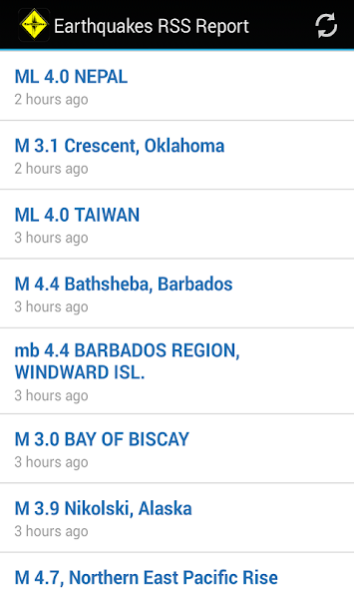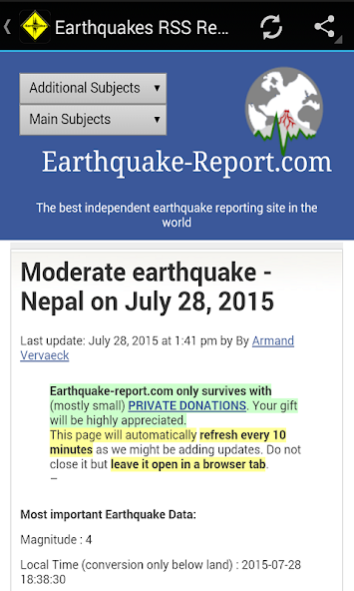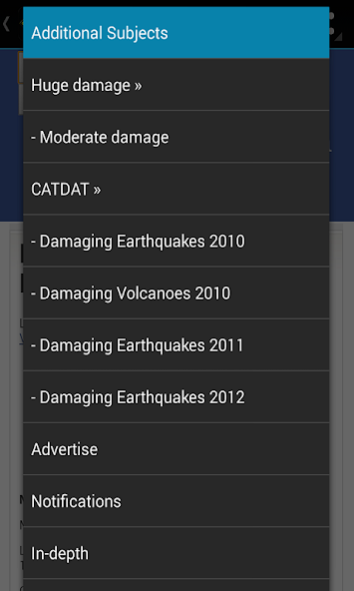Earthquakes RSS Report 1.1.1
Free Version
Publisher Description
Earthquake Report bridges the gap in between science and basic understanding. News in this site will not only appear very quickly, but we will always try to bring "Added Value" and "Scientific/Social Insight" news that you will not find anywhere else.
Earthquake Report focuses on the Impact of Earthquakes and Volcanoes on society. We will search for unique news, even in the most remote places on Earth. Victims of an Earthquake in the jungle of Papua New Guinea merit the same attention as those people living in San Francisco, Tokyo, Port-au-Prince or Concepción.
Earthquakes RSS Report objective: - bringing the best possible, highest quality earthquake information - providing free or cheap technology tools for mass media (QuakeSOS iPhone application) - providing Quick and Structural aid to earthquake victims, all over the world (still to be organized) - giving rational unbiased geophysical, seismological, engineering and scientific earthquake details. - working on earthquake preparedness and prevention.
About Earthquakes RSS Report
Earthquakes RSS Report is a free app for Android published in the PIMS & Calendars list of apps, part of Business.
The company that develops Earthquakes RSS Report is Epic Lab Innovations.. The latest version released by its developer is 1.1.1.
To install Earthquakes RSS Report on your Android device, just click the green Continue To App button above to start the installation process. The app is listed on our website since 2019-04-29 and was downloaded 4 times. We have already checked if the download link is safe, however for your own protection we recommend that you scan the downloaded app with your antivirus. Your antivirus may detect the Earthquakes RSS Report as malware as malware if the download link to com.E.L.I.lab.dev3939.andapps013 is broken.
How to install Earthquakes RSS Report on your Android device:
- Click on the Continue To App button on our website. This will redirect you to Google Play.
- Once the Earthquakes RSS Report is shown in the Google Play listing of your Android device, you can start its download and installation. Tap on the Install button located below the search bar and to the right of the app icon.
- A pop-up window with the permissions required by Earthquakes RSS Report will be shown. Click on Accept to continue the process.
- Earthquakes RSS Report will be downloaded onto your device, displaying a progress. Once the download completes, the installation will start and you'll get a notification after the installation is finished.